Q: How do you decide what picture to use? Are they random, do they have meaning, or is there a theme?
A: All of the above! It usually depends on my mood, but I try to pick something that makes me happy, and I hope other find the pictures appealing as well. I usually try to use something that goes along with the season and/or a specific holiday.
The new one:
is a picture that does hold some sentimental feelings for me. The croquet balls are from the set that used to belong to my grandparents. It's the set they bought when my mom was a little girl, and my older brother and I used to love playing croquet in my grandparents' back yard when we visited. They make me think of trying to maneuver the balls around the big weeping birch, and thinking of the old birch brings back so many more memories! The balls are sitting on one of my most prized possessions. It's a bench my grandpa built in school his freshman year - in 1934!
Q: How do you create your banners? How do you know what size to make them, what programs do you use?
A: I use Picasa and Picnik for all of my photo editing. The best part is that they are both free programs! First, I pick a picture I want to use. Sometimes I'll tweak the colors in Picasa, but I always upload it to Picnik.
Once it's uploaded, I crop it before doing anything else. I start at 900 x 300, then increase or decrease, depending on what I want in the banner. I prefer the banners to be 3 times as long as they are tall.
After I get it cropped to my liking, I click on the "Create" tab and play around with some of the different effects. My favorite right now is the "Cross Process" effect.
Nine times out of ten, this is where I'll save the photo to the Banners folder on my desktop. I open the photo in Picasa and add my text there. The reason I usually prefer Picasa for the text is because in Picnik, you are limited by the fonts they have there. Picasa will let you use any font that you have in your word processing program.
Now, all you have to do is upload it to your blog!
Q: Do you know how to do the banner with multiple pictures?
A: Sure do! And, you can do it using the same programs. When you log into Picnik, click on "Collage"
Most collage banners look best with at least 3-4 photos. For the free Picnik membership, 4 is as many as you can go. Pick the style you want from the menu on the left hand side.
Then, you can pick photos from your Photo Basket that can be found in the lower left hand corner. If you have not already uploaded your photos, you can do it now.
Drag your photos where you want them, and click "Done!"
You can now add text to your collage, or add a text box under your header with your blog title and tag line by going to the Design tab in blogger (not sure about Typepad and Wordpress).
Q: Can I purchase copies of the photos you show on your blog? Can I use them on my blog?
A: Absolutely! I sometimes put them in my shop, but you can also send me an email! If you would like to use them on your blog, I ask that you give me credit, and that you do not make a profit off my photography.
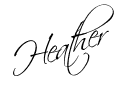






















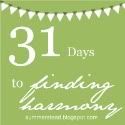






















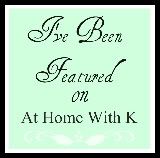





What blogspot layout do you use? I would love for the content of my posts to be wider, but am unable to edit it in design. It's driving me crazy. I'd appreciate any tips you could offer to make my layout more readable.
ReplyDelete